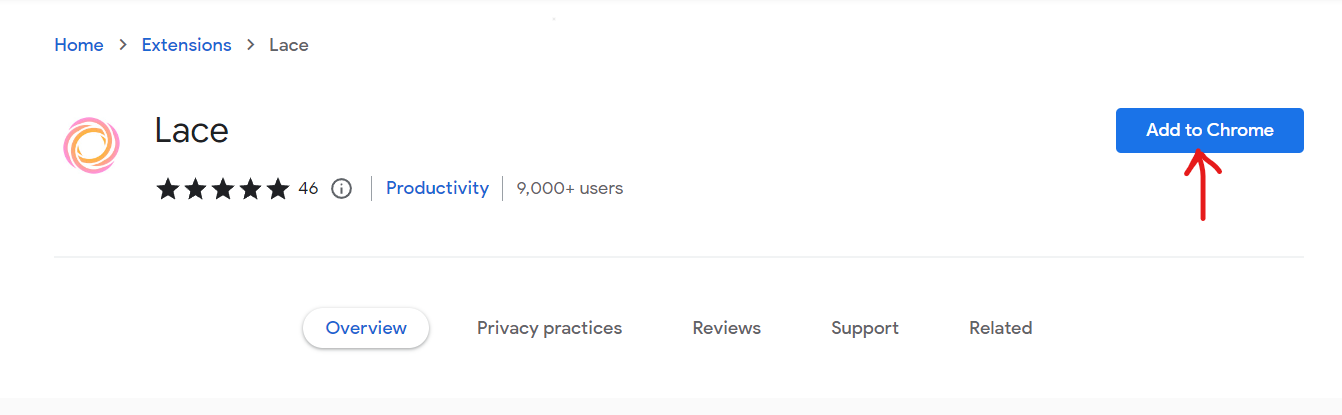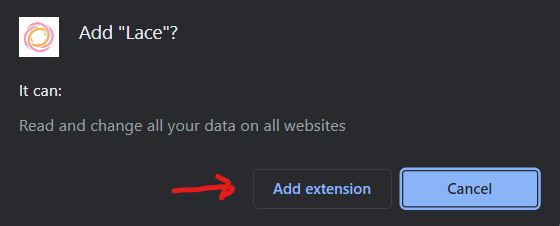What Is The Lace Wallet?
Lace is an ambitious new project developed by Input Output Global; one of the founding entities of Cardano, to create a lightwallet platform that can onboard millions of users with a much more user-friendly and empowering experience in contrast to the present-day solutions.
With decades of development experience along with a plethora of resources and financial capital, Input Output Global has been quite unsurprisingly praised for its efforts in making Lace one of the most notable contenders at building a light wallet that could be utilized by the entire Web3 community. (The ultimate vision for Lace is to become chain-agnostic and usable for users on any blockchain.)
“Lace brings together a wealth of Web3 features, from managing digital assets, to accessing NFTs, DApps, and DeFi services, so you can discover and enjoy a new world of digital experiences.” — Official Lace Wallet Website
What Are The Differences Between Lace & Other Cardano (ADA) Wallets?
This new project taken on by IOG aims to solve a lot of the problems and flaws of its predecessor; Daedalus, a full-node desktop wallet. Daedalus is a wallet sponsored by IOG to develop a wallet that fully synchronizes with the entire blockchain’s history, serving as one of the most secure options mainly utilized by those more familiar with the network than those being onboarded for the first time.
How To Set Up A Cardano Lace Wallet On Your Desktop:
1. The first step to begin the process of setting up your first Cardano Wallet on Lace is heading over to the Official Lace Website. You will then be directed to a screen that should look exactly like the picture shown below. Once you have navigated to the Official Lace Website, click on the “Add To Browser” prompt located in the bottom left hand corner.
2. By clicking the “Add To Browser” prompt on the Official Lace Website, you should be then directed to the Lace Wallet Browser Extension download page on the Google Chrome Webstore as pictured below. Click on the “Add To Chrome prompt” in the top right hand corner to download the wallet. After clicking the “Add To Chrome” prompt, another prompt will show up identical to the one pictured below, click on “Add Extension.” Then click on the Puzzle Icon in the top right-hand corner of your Google Chrome Browser and then click on the Lace Icon.
3. Once you have been directed to the Lace Wallet Browser Extension, which should look identical to the image below, click on the “Create” button underneath the “New Wallet” Category to create a new wallet.
4. You will then be asked to read through the entirety of this legally binding document called the Lace Terms of Use which is highly recommended, once you are finished reading it; accept the Terms of Use and click “Next.“
5. Lace will then request voluntary analytical data from your browser to help them improve the quality and performance of Lace, you can agree to opt-in and share your data by clicking “Agree” or decline by clicking “Skip.”
6. You will then have the opportunity to give your new Cardano Wallet a name in this next step to help better identify/organize your wallets. Write in the desired account mame. (this is really more for personal preference, feel free to name it whatever you please) Once finished, click “Next.”
7. The next prompt that asks you to enter a password is a prompt to enter your Spending Password, which is how you can send and receive assets to and from the wallet. Make sure this password is stored somewhere safe as well to ensure you can withdraw or buy assets at your discretion rather than being at the mercy of a lost password and losing your assets permanently. Once you are finished with creating your Spending Password and have ensured that it is stored safely for access if need be, click “Next.”
8. The final and most crucial aspect of setting up a wallet with Lace is securing and entering your secret recovery passphrase. Lace will generate a random passphrase consisting of 24 words that operate as your security key in the event you are trying to regain access or import your wallet in the future. It is vital to your financial security that creates a physical backup of your secret passphrase stored offline to ensure you can regain access to your Cardano wallet should you lose any access. Once completed, click “Next.“
Once you have written down your secret recovery passphrase in a secure physical format, Lace will then test you to see if you truly know your passphrase and demand you enter the entirety of the recovery passphrase in increments of eight at a time. After you finished a batch of 8 words, click “Next” and move on to the next batch until you have entered all 24 words of your recovery passphrase, then click “Next” again.
10. Once you have completed entering your 24-word passphrase, you have successfully created a Cardano Wallet with Lace; congratulations! To access your wallet for the first time, click “Create Wallet.“ Enjoy!